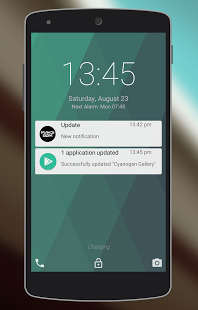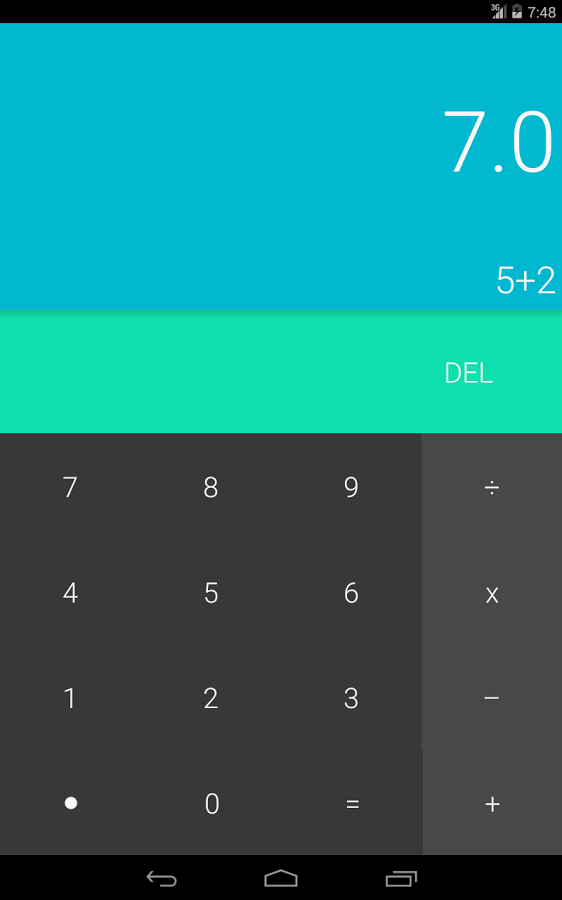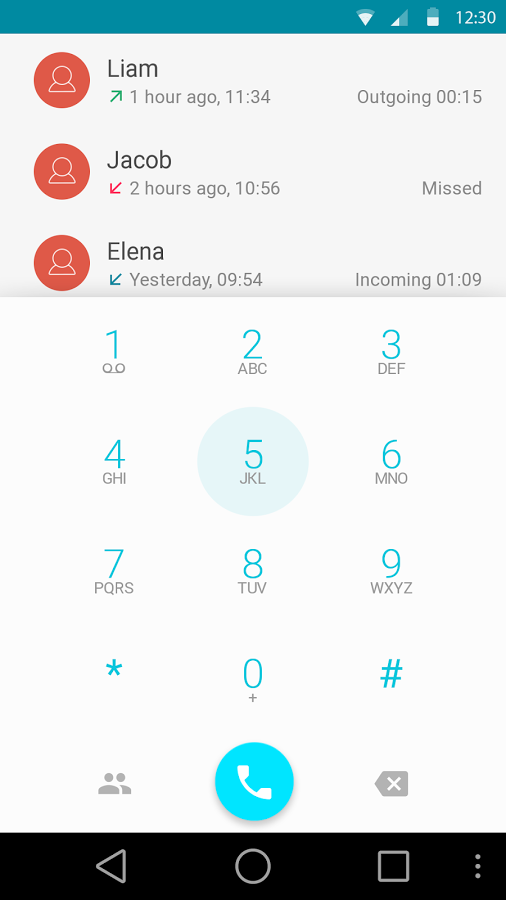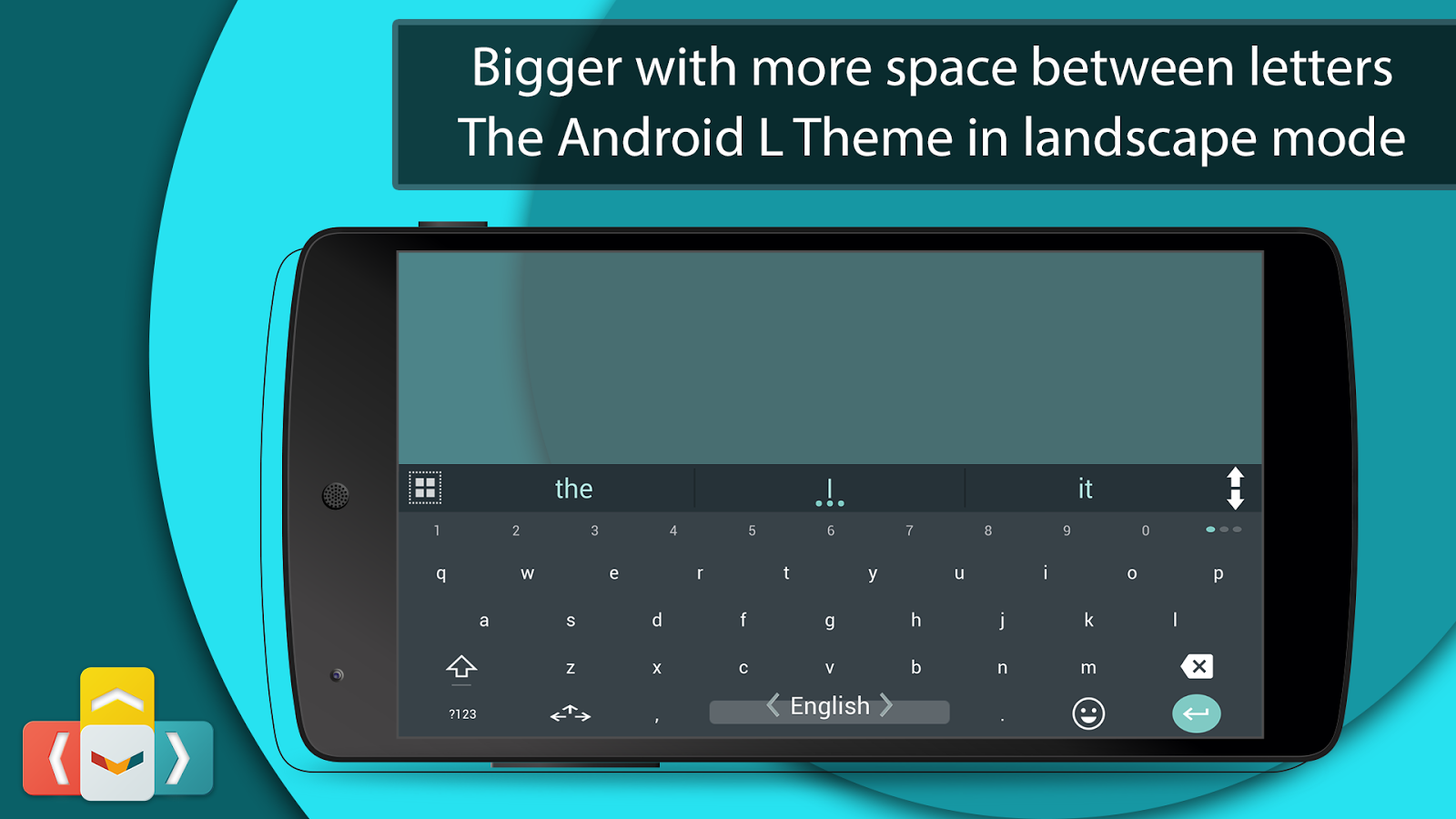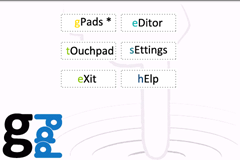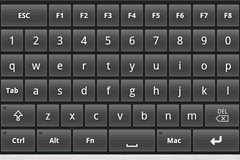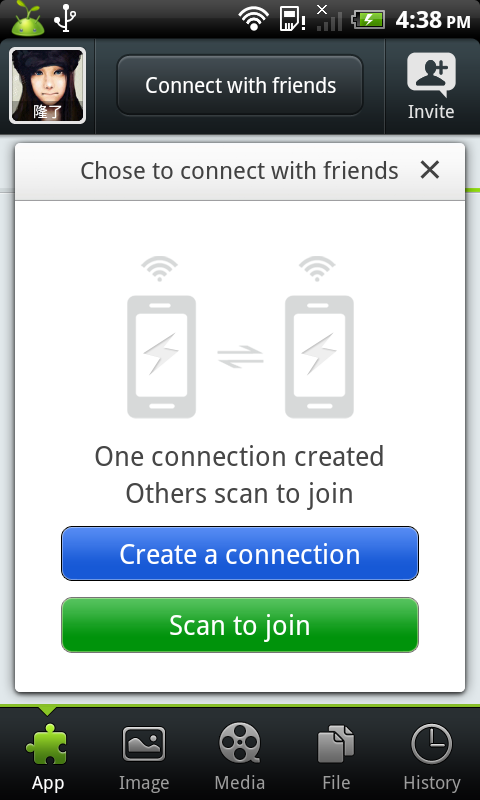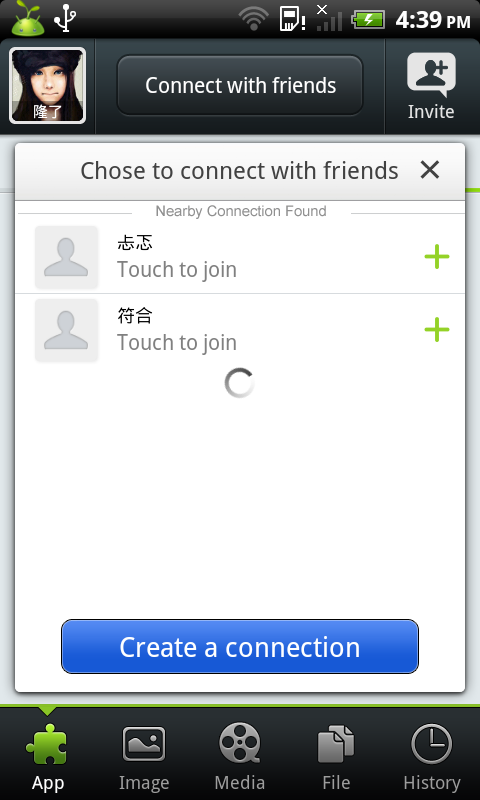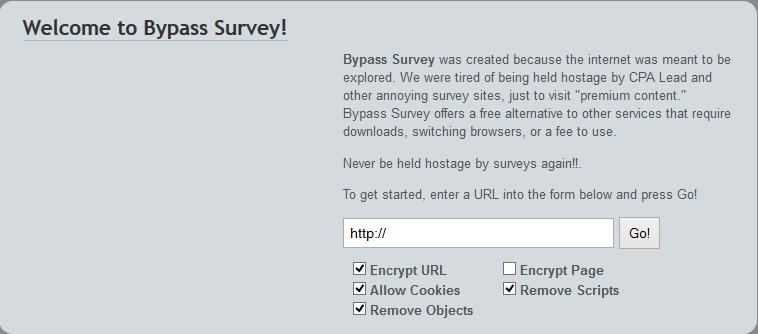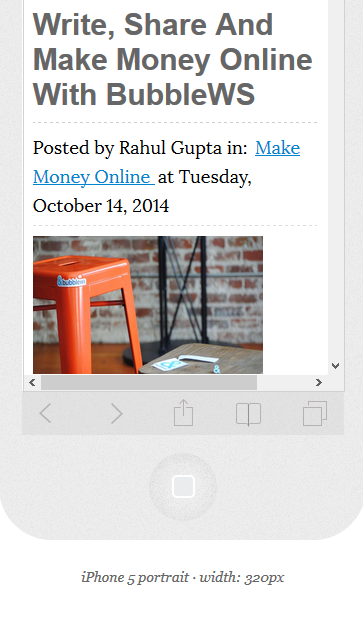Talking about the percentage of people who don't love to watch movies is simply wastage of time. Everyone loves to watch movies whenever they have time. It's the best way to have fun for sometime. Whenever we are in some tension then most probably we think of watching movies. Earlier people used to download movies to watch them but now the time have changed. There are tons of websites available which offers online streaming of movies. At present you can easily watch movies online and it will cost you nothing, you just need is your internet plan.
In this era everyone is busy in his or her life, they don't have time to firstly download the desired movie and then watch it. Now a days people search for those sites which provides facility of watching movies online. But most of the websites are fake, there purpose is just to make money through advertisement. They don't provide any type of movies streaming. So to solve this problem i have found some trustable websites to watch movies online for free. Now you just need to choose any of the website from below then just click and stream your favorite movies online for free.
Read Also :-Earn/Make Money By Downloading Apps With Tap Cash
1. Vumoo
If someone will ask my choice about the best website to stream movies online for free then i would say Vumoo. No doubt one of the best website to watch movie online for free. This site is known as Poor mans Netflix. Site has more than 60,000 movies to offer and this list is growing day by day. You can get a wide variety from the Vumoo. You don't need any type of sign up or membership to watch movies. The tag line "Watch the latest full length movies and stream them free online at vumoo.co. No downloads, no Signup & no membership required start streaming today" describes it very well that you can watch movies completely free on it.
Vumoo allows you to search any movie through its title, actor or genre. It allows you to choose any movie from the available 21 different categories also it has two categories of new releases and recently added. Thus user can find out the latest movies easily. The site is completely new till yet but the facility is so good that it looks like a old highly reputed website. Don't wait just go any try its services.
2. TubePlus
This is a little old one in the market and highly reputed website to stream movies online for free. Tubeplus is popular because it provides a regular update of the latest released movies for free. You can search movies by its name, genre using year or by a complete list of movies from A-Z. If you are not satisfied with Vumoo services then you can go for Tubeplus.
Below is a list of some more best rated and trustable websites to watch movies online for free which you can use. You can choose any website which suits your taste.
3. http://topmovies.cc/
4. http://losmovies.com/
5. http://www.icefilmstube.com/
6. http://megashare.info/#AllFilm,S
7. http://www.streaming-movie.net/
8. http://justmoviez.to/
9. http://www.nyootv.com/
10. http://www.viewster.com/
11. http://www.imovietube.com/
12. http://www.freemovielinker.com/
13. http://www.alluc.to/
14. http://www.boxtv.com/
15. http://www.hulu.com/movies
16. http://www.tvmovielinks.com/
17. http://www.crackle.com/
18. http://www.movie25.com/
19. http://www.solarmovie.so/
20. http://www.popcornflix.com/
21. http://www.freefullmovies.net
22. http://www.archive.org/details/moviesandfilms
23. http://www.filmlinks4u.com/
24. http://www.primewire.ag/
25. http://movie4k.to/
26. http://www.zmovie.co/
27. http://coolmoviezone.com/
28. http://www.film-club.net/
29. http://www.mooviemaniac.net/movies.htm
30. http://www.vidics.eu/
31. http://motionempire.me/
 |
Watch/Stream Movies Online For Free |
Read Also :-Earn/Make Money By Downloading Apps With Tap Cash
1. Vumoo
If someone will ask my choice about the best website to stream movies online for free then i would say Vumoo. No doubt one of the best website to watch movie online for free. This site is known as Poor mans Netflix. Site has more than 60,000 movies to offer and this list is growing day by day. You can get a wide variety from the Vumoo. You don't need any type of sign up or membership to watch movies. The tag line "Watch the latest full length movies and stream them free online at vumoo.co. No downloads, no Signup & no membership required start streaming today" describes it very well that you can watch movies completely free on it.
 |
| Vumoo |
2. TubePlus
This is a little old one in the market and highly reputed website to stream movies online for free. Tubeplus is popular because it provides a regular update of the latest released movies for free. You can search movies by its name, genre using year or by a complete list of movies from A-Z. If you are not satisfied with Vumoo services then you can go for Tubeplus.
 |
| Tubeplus |
Below is a list of some more best rated and trustable websites to watch movies online for free which you can use. You can choose any website which suits your taste.
3. http://topmovies.cc/
4. http://losmovies.com/
5. http://www.icefilmstube.com/
6. http://megashare.info/#AllFilm,S
7. http://www.streaming-movie.net/
8. http://justmoviez.to/
9. http://www.nyootv.com/
10. http://www.viewster.com/
11. http://www.imovietube.com/
12. http://www.freemovielinker.com/
13. http://www.alluc.to/
14. http://www.boxtv.com/
15. http://www.hulu.com/movies
16. http://www.tvmovielinks.com/
17. http://www.crackle.com/
18. http://www.movie25.com/
19. http://www.solarmovie.so/
20. http://www.popcornflix.com/
21. http://www.freefullmovies.net
22. http://www.archive.org/details/moviesandfilms
23. http://www.filmlinks4u.com/
24. http://www.primewire.ag/
25. http://movie4k.to/
26. http://www.zmovie.co/
27. http://coolmoviezone.com/
28. http://www.film-club.net/
29. http://www.mooviemaniac.net/movies.htm
30. http://www.vidics.eu/
31. http://motionempire.me/