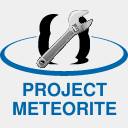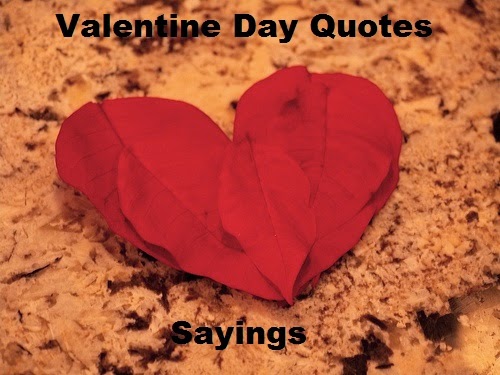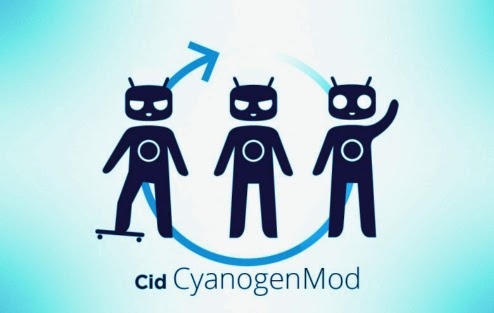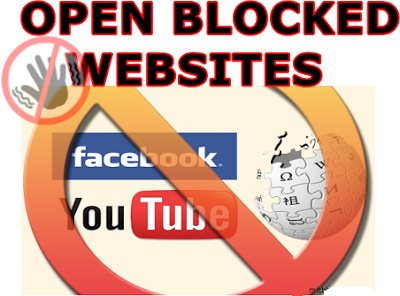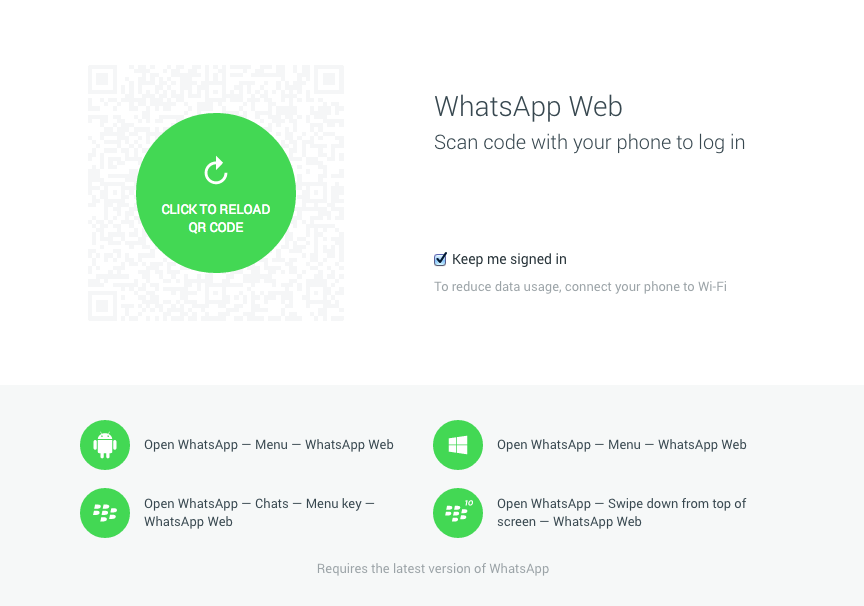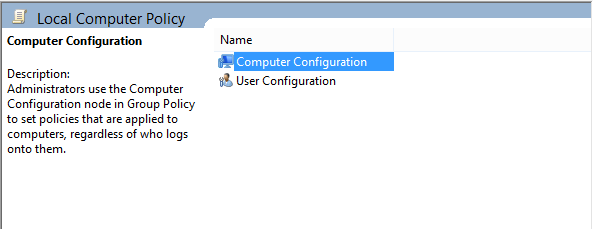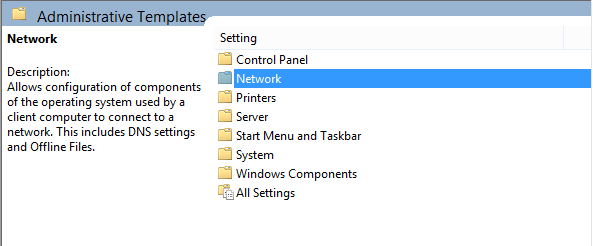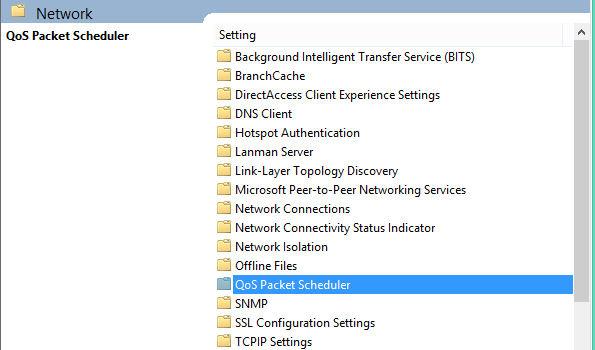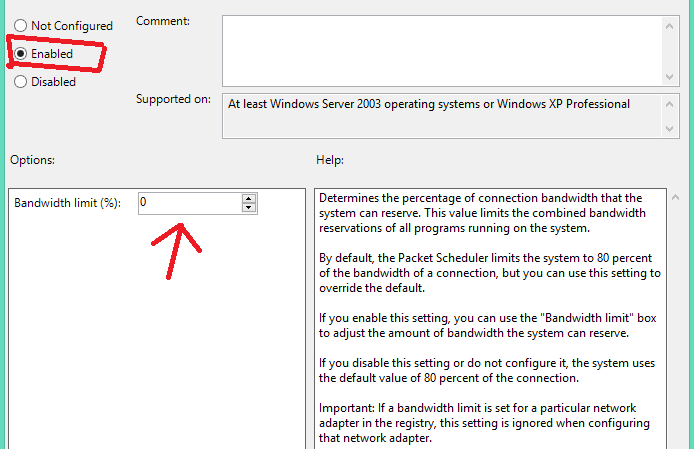In today's article I have written a complete guide on how to check PNR status and book train tickets online with www.irctc.co.in. You might think that if I want to check PNR (Passenger Name Record) status then I will either need to go to inquiry counter at railway station or make a call at station. But now a days all this is available online. Yes! you can check your railway PNR status online on the official website irctc.co.in of railway. As I mentioned above PNR refers to Passenger Name Record, it's a customer identification number which is unique for every customer. It is a 10 digit number that is printed at the left hand corner of your train ticket. Now railway has made available official tool to check your PNR status for any train so that you are easily able to confirm your railway reservation PNR status.

Check Railway Ticket Booking Status
Say you went to railway station to book your ticket. It took time in several processes such as reaching there, waiting in the line, booking of ticket and then returning at home. But are you sure about one thing that your journey ticket is confirmed? A big No! according to me. Most of the time your train ticket is not confirmed at that time you can't stay at the railway station, waiting for the confirmation. Actually you don't know how much time will it take? At the end you came to know then your ticket was not confirmed, you didn't get a seat. What if your journey was urgent? You wasted your time and at last didn't get any seat in the train.So to save your time railway has developed this project pnr status check irctc.co.in. Using this facility people can check their tickets via Internet without any time wastage. Irctc online passenger reservation system is helping users to save their time to a large extent.
Information Needed To Generate PNR
If you want to complete the booking of train tickets and generate PNR status, then always keep the following information with you. You will need this information for the CRS (Computer Reservation System).- Name of the passengers or a single passenger traveling through the train.
- Contact details for the travel agent or airline office (It's 8-digit IATA code of airline office or travel agency).
- Your ticket details.
- Itinerary of at least one portion of travel.
- You will also need name of that person who will provide you the travel information.
- Gender of passenger.
- Redress no. (If previously given to the passenger by the US authorities).
- DOB and place of birth.
- Billing or payment information.
- Nationality, Number, date of expiry.
Status Check Will Give Following Information
- Your ticket is confirmed or not and whether placed in the RAC category or not.
- No. of berth.
- Reservation group.
- Whether your ticket is in the waiting list or not.
How To Check PNR Status Online
1. Check PNR Status Online- To check your PNR status online just go to railway website from here
- Enter your 10 digit PNR number in the field as mentioned on the railway site, enter the code as given and press button "Get Status".
- Wait for the site to reload and your reservation status will be in-front of you.
Just type PNR <space> your 10 digit code and then send it to any of the numbers 139, 5676747, 54959. For Example : PNR 2498307801 and send it to any of the above mentioned numbers.
3. How To Get Flight Status Through SMS
Just type Jet <space>flight number to 56388. For Example : Jet 305 to 56388. you can also call at 3989 3333 or toll free no 1800 22 3020.
4. Check PNR Status Through Call
Just make a call at 139 and follow the process ahead.
There are apps also available build for different platforms to check your PNR status, you can download them below.
Android : Indian Rail Info
Windows : IRCTC Official Windows App
iPhone : Indian Rail
You can also check status through one more way that is offered by Google. Send the 10 digit PNR code to 9773300000.