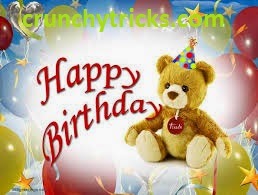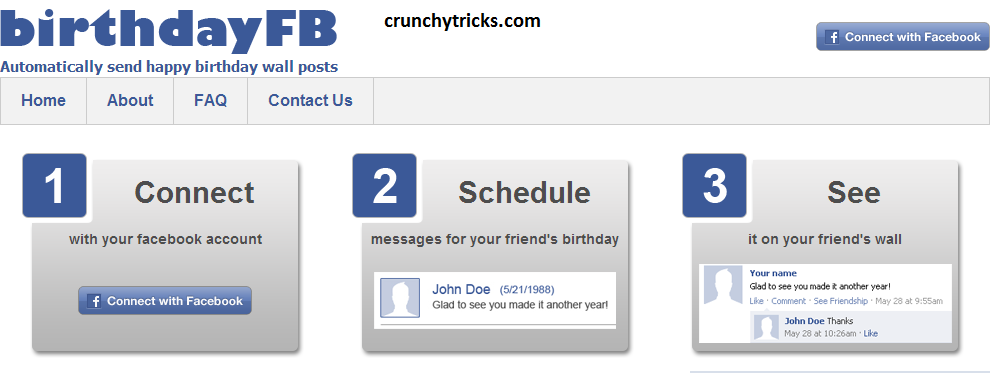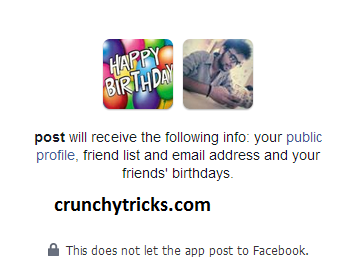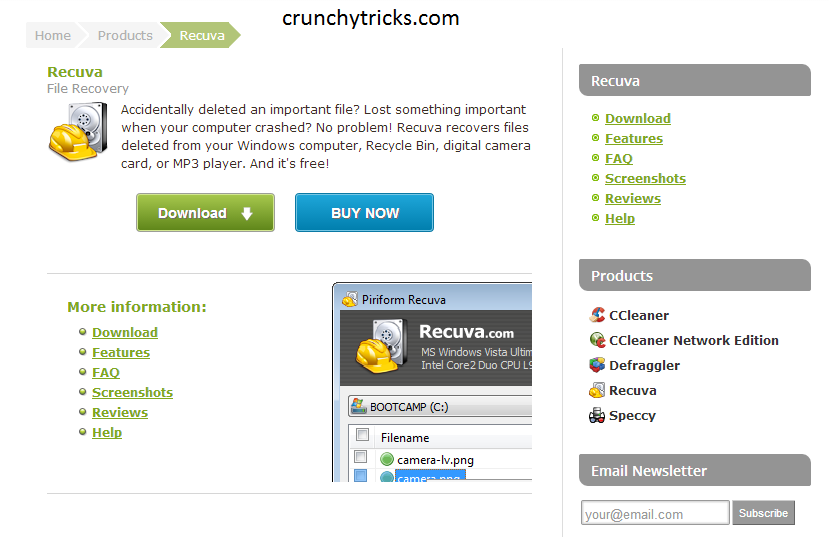A vulnerability enables hackers to gain access into your system and he can stole all the useful information stored on your system. Technology is evolving day by day so hackers are also evolving new techniques to get into your system. According to current news update hackers can destroy even without internet. Viruses, spyware, malware and phishing sites make it possible for hackers to expose crucial data. To get out from this, every PC owner needs
effective, reliable antivirus program. And purchasing a antivirus software can cost you a lot, especially the cost of annual updates.However you don't need to worry there are plenty of free antivirus software available in the market which will works fine for you. Almost all the antivirus programs are similar to paid antivirus solution, but the free solution will acquire updates in a little more time. Here i have found best rated antivirus solution to secure your system completely.
Avast Free Antivirus solution is at the top i our list because of it's simple and reliable interface. This software is simple to install with a straightforward interface. If your system is full of viruses, spyware and malware then a quick scan can relief you. Program has minimal impact on your system performance and if you are using high memory and processor then it's impact will be negligible.
It's simple and reliable software updater will alert you if you have missed updates. Avast Free Antivirus comes with Browser Cleanup Tool which provides a simple way to remove unwanted add-ons from your browser.
Avast Antivirus recently added "Grime Fighter" which supports 12 additional languages and offers an advanced console for more user control.
 |
| Avast Free Antivirus |
2. ZoneAlarm Free Antivirus + Firewall :-One of the best free antivirus solution. It's firewall has been awarded as no. 1 firewall. It is the only antivirus solution which is giving free antivirus solution with such a great awarded firewall. The problem is just that in its free version its antivirus database is only updated daily (hourly updated are reserved for commercial version only). This daily update may lead to latest threats. But if you will update it regularly you will face negligible threats problems.
The program does provide plenty of functionality, though, with a capable, AV-Test-certified antivirus engine, an easy-to-use firewall and some browsing protection.
If database update is not your priority then it will be a good choice for you because its providing both antivirus and firewall solution.
 |
| ZoneAlarm Free Antivirus+ Firewall |
Panda Cloud Antivirus is a lightweight tool to provide free real-time antivirus protection. It also provides security protection side by side. It's a free version so lack some useful functions which you will get in commercial version. It's commercial version will protect you at public Wi-Fi networks and its "USB Vaccine" reduce the risk of malware infecting a USB drive.
Panda recently launched new features for pro version and free version users will be able to see a new interface.
 |
| Panda Cloud Antivirus Free |
One of the best antivirus engine with ultra-compact, downloading and installing. A very simple and basic interface with on-demand and automatic scanning, real-time antivirus and antiphishing protection.
Antivirus solution comes with almost negligible setting so if you don't prefer to set antivirus program manually then it will be a good choice for you.
 |
| Bitdefender Antivirus Free Addition |
It supports a good range of features; an antivirus engine, email scanner, identify theft protection and LinkScanner Surf-Shield. User interface might look complex but on using it for some time you will find it very easy.
According to AV-Test it is better than some commercial antivirus solution. AVG recently released the AVG Zen tool, which is designed to help provide added protection across desktops and mobile devices.
 |
| AVG Free Antivirus |