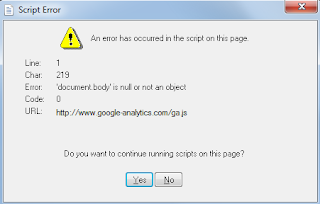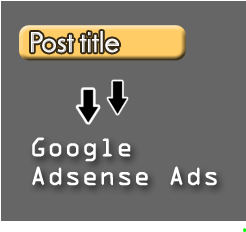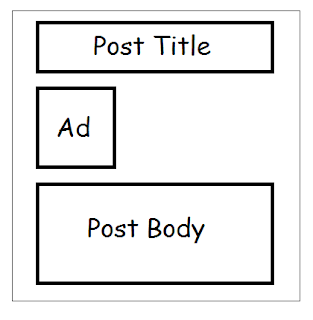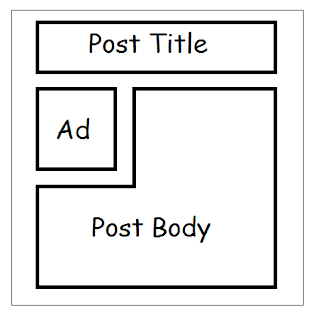I might not be wrong If I say that Whatsapp is the most popular messaging app at present. It's the most used Android social messaging app. In spite of one on one chating thousands of
 Whatsapp group are create and delete daily. Most of the people prefer to chat in groups as it help them to chat with everyone at a single place only. There can be different types of Whatsapp groups. Some may consists of family members while some of friends. So today in this guide I am having a huge list of 500 cool, funny, hilarious, attitude, sad, romantic, generic and much more Whatsapp groups names.
Whatsapp group are create and delete daily. Most of the people prefer to chat in groups as it help them to chat with everyone at a single place only. There can be different types of Whatsapp groups. Some may consists of family members while some of friends. So today in this guide I am having a huge list of 500 cool, funny, hilarious, attitude, sad, romantic, generic and much more Whatsapp groups names.
You can use these names for your family Whatsapp groups, friends Whatsapp groups, cousins Whatsapp groups, lovers Whatsapp groups, office Whatsapp groups, youth Whatsapp groups, sisters Whatsapp groups, Facebook friends Whatsapp groups and many more. Below is a complete list, go and find name that suits your group.
How To Access Whatsapp Without Any Phone Number ?
So it was a huge list of Whatsapp group names. Have a look at the list and then you will surely find suitable name for your group. If you have more such names then feel free to list it in the comment section below.

You can use these names for your family Whatsapp groups, friends Whatsapp groups, cousins Whatsapp groups, lovers Whatsapp groups, office Whatsapp groups, youth Whatsapp groups, sisters Whatsapp groups, Facebook friends Whatsapp groups and many more. Below is a complete list, go and find name that suits your group.
List Of 500 Cool, Funny Whatsapp Group Names
- All Us Single Ladies
- Awesome Blossoms
- Block Heads
- Busy Buddies
- Chunky Monkeys
- Civil Disobedients
- Etc Etc Etc
- Fabulousness
- Fraandship
- Gangnam Style
- Go Getters
- Gossip Geese
- Hungry for Trouble
- Market Yard
- Phone Pals
- Pin Drop Nonsense
- Recycle Bin
- 'Sup Group
- Swag Partners
- Tech Ninjas
- Text Masters
- The 39ers
- The Abusement Park
- The Alter Egos
- The Bum Chums
- The Chamber of Secrets
- The Desert Roses
- The Drifters
- The Foodies
- The Frustrated Vagabonds
- The Galfriends
- The Geek Bank
- The Gift of Gab
- The Jumping Jacks
- The Knights in Shining Armor
- The Lady Killers
- The Menly Men
- The Nerd Herd
- The Now Married
- The Posse
- The Public Square
- The Queen Bees
- The Rooftop
- The Rowdy Buggers
- The Singles
- The So and So
- The Talent Pool
- The Trouble Makers
- The Walkie Talkies
- The Woodchucks
- This That That
- Three Idiots
- Wandering Minds
- You Me She
- The Lords Of Words
- The Forwarders
- Fantastic 50
- Wordal Combat
- FUBAR Group
- U R Fired
- Automobile Gangsters
- The Disco Ninjas
- Funky Monkeys
- The Rowdy Roosters
- What's in a Name
- Busy Buddies
- The Woodchucks
- Civil Disobedients
- Block heads
- World Domination Strategists
- The Secret Squad
- Gossip Geese
- The Chamber of Secrets
- The Nerd Herd
- The Geek Bank
- The Change Makers
- The Nemesis
- The Jumping Jacks
- The Texting Tornadoes
- Type Till You Ripe
- The Round Pegs In Square Holes
- The Dreamers
- The Awakening
- The C.H.A.O.S
- <City Name> Knights
- The Average Rangers
- The Queen Bees
- LOL - Living Out Loud
- Teens for Truth
- Mountain Movers
- The Posse
- United Ration
- SNAFU
- Obvious Orbit
- The Alpha & Omega
- Rogue Quadron
- Tech Turtles
- The Action Jacksons
- Rowdy Rockers
- The Dirty <# Count Of Group Members >
- The Comedy Fights With <admin name>
- Area 51 - Strictly Private
- The 36 Chambers Of Shaolin
- The Petrol Heads
- #$$holes
- The Bluffmasters
- Atomic Reactors
- Smooth Criminals
- Humty Dumpty Group
- The Family Of <Surname>
- Full House
- Happy Home
- The Family Knot
- My Family Is The Best
- Happy Good Times
- Malgudi Times
- Connected By WhatsApp
- Strong Bong
- Colony Of Cousins
- Cousins Indeed
- Near and Dear Cousins
- Rock Chatters
- Weekend Vikings
- Cross Border Brothers
- Cross Border Sisters
- Cross Border Cousins
- Happy Bonding
- Curious Cousins
- Fantastic family
- Rocking Family
- Kahani Ghar Ghar Ki
- Happy House
- Family Ties
- Devil's Home
- Bonding
- People world
- My family
- Family Ho Toh Aisi
- The Public Square
- Yes, We are family
- Good Times
- WhatsApp Connection
- Strong ties
- Mad house
- Colonial Cousins
- Cousin Love
- Dear ones
- Near ones
- Just chat
- Weekend kings
- Across Borders
- Happiness all around
- World of cousins
- People I love
- Maniac Messengers
- Toxic Texting
- We Talk A Lot
- Walky Talky
- Talk to Mock
- Rumor Mongers
- Chatter Box
- Silence Isn't Golden Here
- Non-Stop Pings
- Non-Stop Notifications
- Boys Pardesi
- Boys Desi
- Buddies In Crime
- Textual Harassment
- The Abusement Park Of 1944
- Chatting Till I Die
- The Untouchables
- Kung-Fu-Pandoo
- Royal Benchers
- The Aawaraa Group
- Nadaan Parindey
- Crazy Boys
- The Unknowns
- Bhaia ji Smile
- The Adventures Of Textin
- Game of phones
- WhatsApp Fund Raiser
- None of your Business
- Let's utilize precious time
- Protectors of Superman
- Dont check status until I ask.
- Searching for group name
- 404! Group name does not exist
- Telegram lovers
- Don't stare all the times
- Chat Lounge
- Feel free to write
- Avengers
- Join at your own risk
- Tech Ninjas
- Crazy world
- Coffee lovers
- Hopeless group
- Just do it
- Just talk
- Open Book
- Unfired
- The Unknowns
- Block heads
- No Spamming
- Smile please
- Ninjas
- DateHookup
- Date4you
- Would you like to join?
- Online Hangover
- Online meetup
- Dating and Relationships Meetups
- Whatsapp dating
- Awaara Pagal Deewana
- The Gujjus
- Engineering for dummies
- Andaz apna apna
- Maratha Warriors
- Pagan Panthi
- Yaaron Ka Kafila
- Velle log
- Apna Spna
- Kamino Ka Adda
- Gangs Of WhatsAppur
- Talkster
- Bakar Point
- Punjabi kudis
- Pencil Chors
- Golden memories
- Boring classes
- Langotiyas
- Crazy School Friends
- Why do exams come?
- Woh Pencil Ki Udhari
Must Read :-
150+ Cool Whatsapp StatusHow To Access Whatsapp Without Any Phone Number ?
So it was a huge list of Whatsapp group names. Have a look at the list and then you will surely find suitable name for your group. If you have more such names then feel free to list it in the comment section below.